GIS for Mapping Course
Info Systems
A course by
UC Online
Learn to visualize spatial data and create dynamic, data-driven maps using GIS software in this 50-hour micro-credential course designed for beginners. Gain practical skills in sourcing, compiling, classifying, and mapping spatial data.
Online study
Flexible online learning from anywhere
This course requires 6 hours per week
Core skills this course teaches

Confidence in spatial data principles
Gain confidence using the basic principles of spatial data applicable to work and research.

Knowledge of data sourcing and formatting
Learn how to source, compile, and format spatial datasets effectively.

Practical use of GIS software
Develop skills to manipulate, classify and visualize data using QGIS software to create relevant maps.
What You're Signing Up For
This micro-credential course taught by UC Online and developed by Te Taiwhenua o te Hauora | GeoHealth Laboratory enables learners to understand and use Geographic Information Systems (GIS) software to visualize spatial data effectively. The course includes foundational concepts of spatial data, sourcing and formatting data sets, practical training using QGIS software, and skills to create custom maps conveying intelligent data insights. It is aimed at users with no prior GIS experience but with curiosity to apply GIS for work or research in areas such as health, wellbeing and environment. The course runs from 29 September to 30 November 2025, requires about 6 hours study per week, and awards 5 points upon successful completion. Assessments include quizzes, discussion forums, map assignments, and reflections, culminating in a digital badge.
Course Content
- What is spatial data?
- Where is the spatial data?
- How to use GIS software (QGIS)
- Classify and visualize spatial data
- Mapping assignment and reflections
- Quizzes and discussion forums
What you need to know first
No prior GIS experience required
If under 20, University Entrance or equivalent required
Aged 20 or older may enter via 20+ Admission pathways
English language proficiency sufficient for study
Must have a laptop or desktop computer capable of running QGIS software

What sort of industry will this job lead to
Technology
Data Analysis
Health Research
Environmental Science
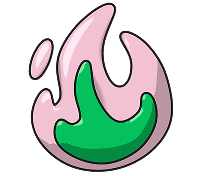
Future employment opportunities might be
GIS Technician
Data Analyst
Environmental Planner
Health Data Analyst
Policy Analyst