Introduction to Illustrator Taster
Design
A course by
Wintec
A one-day introductory taster course at Wintec for secondary school students to learn the essentials of Adobe Illustrator and vector design.
In-person study
Face-to-face learning in a physical classroom setting
The Hub, Hamilton City Campus, Hamilton
This course requires 1 hours per week
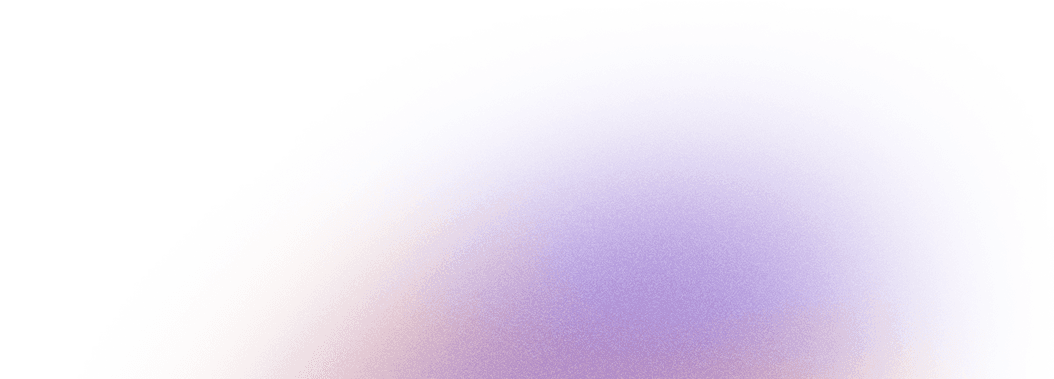

Coming Soon: Nexties Explorer
Our AI-powered Explorer is almost ready. Soon, you’ll be able to build a dynamic profile of your skills, goals, and strengths, and get a curated selection of courses just for you.
More detailsUnlock these abilities

Navigate Adobe Illustrator
Students will be able to navigate and use the main features of Adobe Illustrator within the Adobe Creative Suite.

Create vector imagery
Students will demonstrate basic ability to create and edit vector graphics using pen, shape, and brush tools.

Apply typography skills
Students will be able to use Illustrator's type tools to add and manipulate text within a design.
What You're Signing Up For
This one-day STAR course provides secondary school students with an introduction to Adobe Illustrator, focusing on developing fundamental skills required to create vector-based imagery and typography using industry-standard tools. Participants will explore a variety of Illustrator features, including pen, shapes, brush, selection, layers, type, colours, and the pathfinder, all within a professional computer lab environment. The course is an excellent starting point for those interested in a design career, with a special option for those interested in textiles and fashion illustration.
Course Content
- Introduction to Adobe Illustrator and Adobe Creative Suite
- Navigating the Illustrator workspace and interface
- Using vector tools: pen, shapes, brush, selection
- Working with layers and pathfinder
- Typography basics in Illustrator
- Applying colour and managing swatches
- Creating multi-coloured vector designs
- Textiles pathway option for fashion illustration and laser-cutting
What you need to know first
Year 11 and above secondary school students
Basic knowledge and understanding of computers

What sort of industry will this job lead to
Design
Creative Media
Digital Illustration
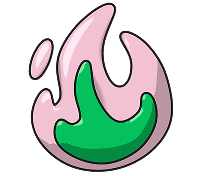
Future employment opportunities might be
Foundation skills for pursuing further study in design or digital illustration.
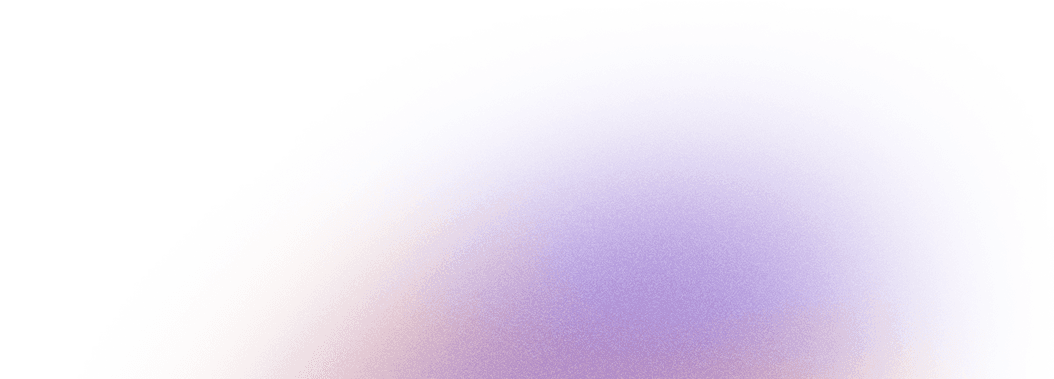

Coming Soon: Nexties Explorer
Our AI-powered Explorer is almost ready. Soon, you’ll be able to build a dynamic profile of your skills, goals, and strengths, and get a curated selection of courses just for you.
More details